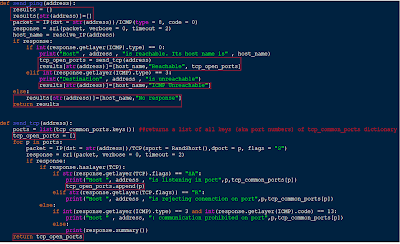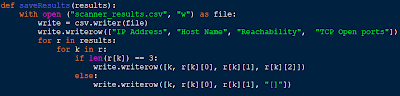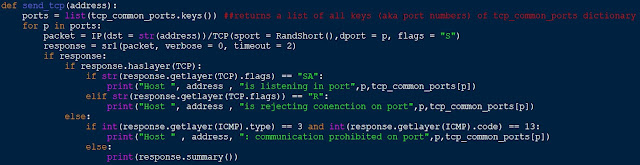by Vaggelis Atlasis
Setting Up the Collection of Our Results
Formatting the Information Obtained from the TCP Function
Collecting the Results
Saving the Results in a Text File
Finalising Everything
The Code
from scapy.all import IP, ICMP,
TCP, sr1, UDP, DNS, RandShort, DNSQR
from ipaddress import IPv4Network, ip_address
from multiprocessing import Pool
from argparse import ArgumentParser
import csv
dns_server=None
tcp_common_ports = {
21: "ftp",
22: "ssh",
23: "telnet",
25: "smtp",
53: "domain name system",
80: "http",
110: "pop3",
111: "rpcbind",
135: "msrpc",
139: "netbios-ssn",
143: "imap",
443: "https",
445: "microsoft-ds",
993: "imaps",
995: "pop3s",
1723: "pptp",
3306: "mysql",
3389: "ms-wbt-server",
5900: "vnc",
8080: "http-proxy" }
#the following function will to resolve an IPv4 address to its host name
def resolve_IP(ip_address_to_resolve):
global dns_server
reverse_ip_address =
ip_address(ip_address_to_resolve).reverse_pointer
#print("The reverse pointer of" , ip_address_to_resolve
, "is" , reverse_ip_address)
packet = IP(dst = dns_server)/UDP(dport = 53, sport = RandShort())/DNS(rd
= 1, qd = DNSQR(qname = reverse_ip_address, qtype = "PTR"))
response = sr1(packet, verbose = 0, timeout = 2)
host_name = "not resolved"
if response:
if int(response.getlayer(UDP).sport) == 53:
try:
#print("The host
name of" , ip_address_to_resolve , "is" ,
response.an.rdata.decode('utf-8'))
host_name =
response.an.rdata.decode('utf-8')
except Exception as e:
pass
return host_name
def send_ping(address):
results = {}
results[str(address)]=[]
packet = IP(dst = str(address))/ICMP(type = 8, code = 0)
response = sr1(packet, verbose = 0, timeout = 2)
host_name = resolve_IP(address)
if response:
if int(response.getlayer(ICMP).type) == 0:
print("Host" , address ,
"is reachable. Its host name is" , host_name)
tcp_open_ports = send_tcp(address)
results[str(address)]=[host_name,"Reachable", tcp_open_ports]
elif int(response.getlayer(ICMP).type) == 3:
print("Destination" ,
address , "is unreachable")
results[str(address)]=[host_name,"ICMP Unreachable"]
else:
results[str(address)]=[host_name,"No
response"]
return results
def send_tcp(address):
ports = list(tcp_common_ports.keys()) ##returns a list of all
keys (aka port numbers) of tcp_common_ports dictionary
tcp_open_ports = []
for p in ports:
packet = IP(dst = str(address))/TCP(sport =
RandShort(),dport = p, flags = "S")
response = sr1(packet, verbose = 0, timeout = 2)
if response:
if response.haslayer(TCP):
if
str(response.getlayer(TCP).flags) == "SA":
print("Host ", address , "is listening in port",p,tcp_common_ports[p])
tcp_open_ports.append(p)
elif
str(response.getlayer(TCP.flags)) == "R":
print("Host ", address , "is rejecting conenction on
port",p,tcp_common_ports[p])
else:
if
int(response.getlayer(ICMP).type) == 3 and int(response.getlayer(ICMP).code) ==
13:
print("Host " , address, ": communication prohibited on
port",p,tcp_common_ports[p])
else:
print(response.summary())
return tcp_open_ports
def saveResults(results):
with open ("scanner_results.csv", "w") as
file:
write = csv.writer(file)
write.writerow(["IP Address", "Host
Name", "Reachability", "TCP Open ports"])
for r in results:
for k in r:
if len(r[k]) == 3:
write.writerow([k, r[k][0], r[k][1], r[k][2]])
else:
write.writerow([k, r[k][0], r[k][1], "[]"])
def main():
parser = ArgumentParser()
parser.add_argument("-p", "--processes" ,
help = "the number of processes to run in parallel (must be integer)"
, type = int, default = 10)
parser.add_argument("-dns", "--dns_server" ,
help = "the DNS server to be used for our querries" , type =
str, default = "8.8.8.8")
values = parser.parse_args()
global dns_server
dns_server = values.dns_server
network = input("Please enter the IPv4 network you'd like to
scan (e.g. 192.168.1.0/24) or just an IPv4
address: ")
valid_target = False
while valid_target == False:
try:
targets = IPv4Network(network)
valid_target = True
except Exception as e:
print(e)
network = input("Please enter a
valid IPv4 subnet: ")
with Pool(values.processes) as process:
results = process.map(send_ping, targets)
print()
print("IP Address \t Host Name \t Reachability \t TCP Open
ports")
print("---------------------------------------------------------------------")
for r in results:
for k in r:
if len(r[k]) == 3:
print(k,
"\t", r[k][0],"\t", r[k][1], "\t", r[k][2])
else:
print(k,
"\t", r[k][0],"\t", r[k][1], "\t",
"[]")
saveResults(results)
if __name__ == "__main__":
main()